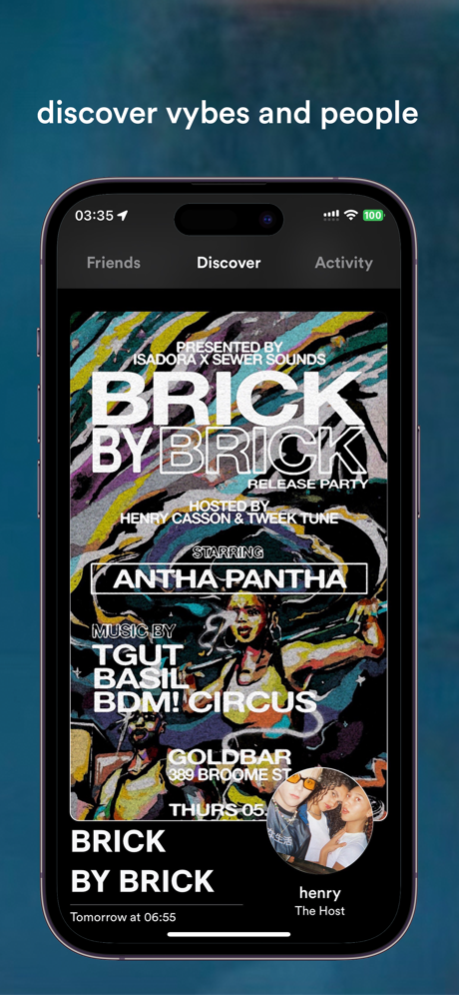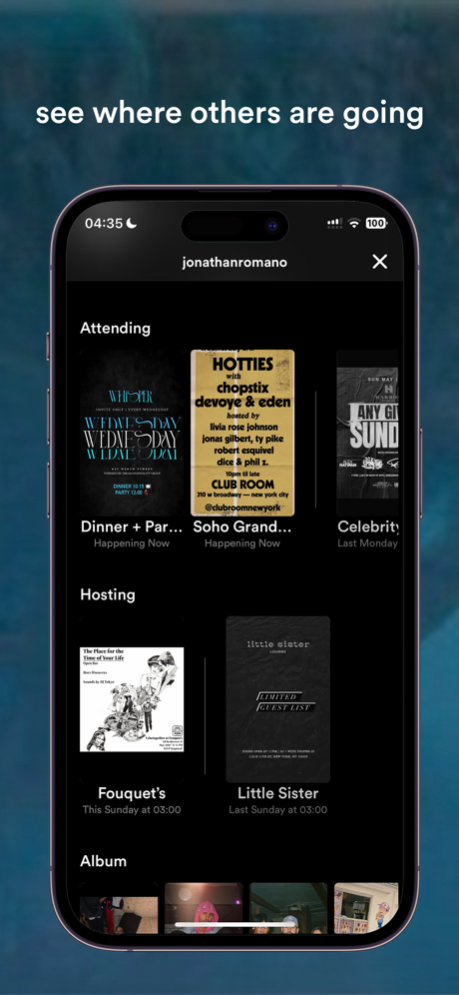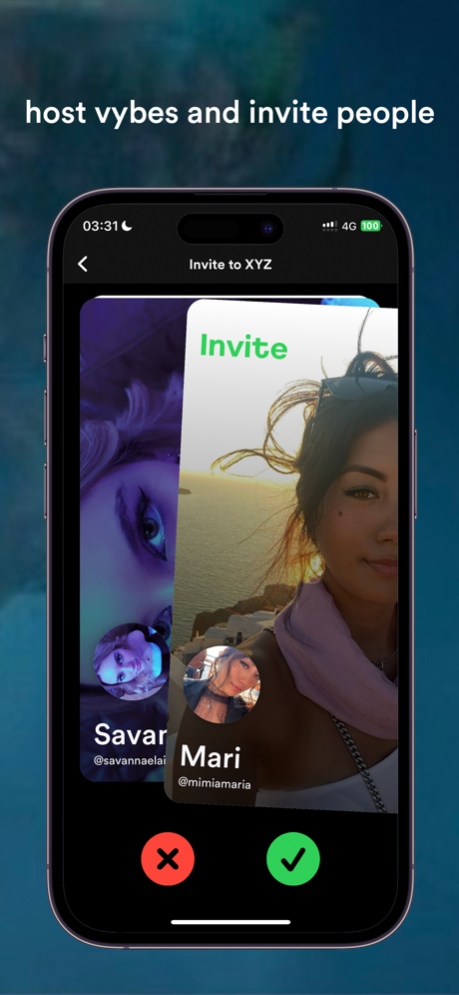Vybe Together 7.1
Continue to app
Free Version
Publisher Description
Vybe is a party app that democratizes access to parties. Users create a public profile and are being invited to parties happening near them. Those parties can be house parties, club parties, promoters' tables, or other social events.
Vybe is here to help you create memorable experiences; we call those "Magical Moments", and we believe that the people you're surrounded with enable those to happen. For that reason, it is our priority to make sure that you are getting invited to parties that fit your vybes. Hosts will swipe on you if they think you'll fit and will have the best experience ever. Once you're being invited, you can accept or decline the invite. You can also message the Host and ask for more details before making a decision.
For event organizers, party planners, promoters, and regular people who want to host house parties, Vybe is the place to find party animals, invite them, maintain a guest list, and charge for tickets. Vybe is the real-life influencer's best friend, helping you to bring the right people to your event.
Aug 22, 2023
Version 7.1
Pesky bugs have been exterminated!
About Vybe Together
Vybe Together is a free app for iOS published in the Food & Drink list of apps, part of Home & Hobby.
The company that develops Vybe Together is Vybe Together. The latest version released by its developer is 7.1.
To install Vybe Together on your iOS device, just click the green Continue To App button above to start the installation process. The app is listed on our website since 2023-08-22 and was downloaded 0 times. We have already checked if the download link is safe, however for your own protection we recommend that you scan the downloaded app with your antivirus. Your antivirus may detect the Vybe Together as malware if the download link is broken.
How to install Vybe Together on your iOS device:
- Click on the Continue To App button on our website. This will redirect you to the App Store.
- Once the Vybe Together is shown in the iTunes listing of your iOS device, you can start its download and installation. Tap on the GET button to the right of the app to start downloading it.
- If you are not logged-in the iOS appstore app, you'll be prompted for your your Apple ID and/or password.
- After Vybe Together is downloaded, you'll see an INSTALL button to the right. Tap on it to start the actual installation of the iOS app.
- Once installation is finished you can tap on the OPEN button to start it. Its icon will also be added to your device home screen.